How to Reset Drum of Brother Mono-MFP?
1. Make sure that the machine is turned on.
2. Open the front cover and leave the machine turned on for 10 minutes to cool down.
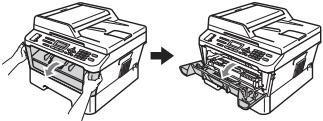
3. Take out the drum unit and toner cartridge assembly.
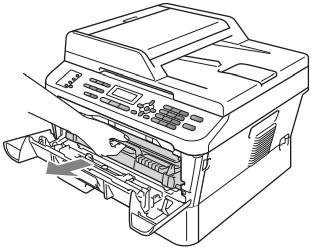
4. Push down the green lock lever and take the toner cartridge out of the drum unit.
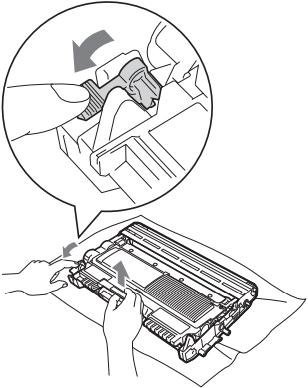
5. Unpack the new drum unit.
6. Put the toner cartridge firmly into the new drum unit until it locks into place. If you put the cartridge in properly, the green lock lever will lift automatically.
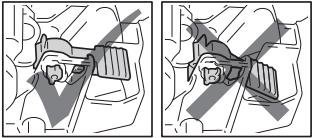
7. Clean the corona wire of the drum unit by gently sliding the green tab from left to right and right to left several times.
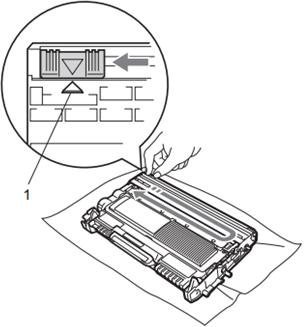
8. Put the new drum unit and toner cartridge assembly in the machine.
Resetting the drum counter
When you replace the drum unit with a new one, you need to reset the drum counter by completing the following steps:
Press Clear-To confirm you are installing a new drum unit, press 1. When the LCD shows Accepted, close the front cover.










