When should I replace a new toner cartridge?

Have you ever encounter that when you send a file to print but the page comes out blank? Your printer cartridge has run out of toner, but you don't know when to replace it.
Today v4ink will tell you how to read the printer language and keep your printer in good working condition all the time.
When printer shows “Toner Low”
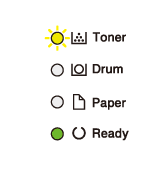
When the "Toner Low" message on your printer's display screen and the Toner LED turn on for 2 seconds and off for 3 seconds and repeats this pattern, it is the first signal that the toner cartridge is going to run out. But you can still print normally and don't have to replace them at this moment. You can continue to use it until your printout become faint and you need to order a new toner cartridge as a backup. V4ink provide you with best price compatible toner cartridge for your machine, you can save up to 70% on our products.
You can also apply for a free trial to experience our products! Click here to get free trial now!
When printer shows “Replace Toner”
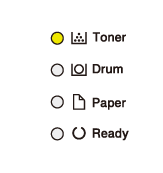
When the “Replace Toner” message on your printer’s display screen and the Toner LED light up, your printer will stop printing until you replace the toner cartridge with a new one.
How to replace the toner cartridge
Step 1 - Turn off the machine, leave the machine for at lease 10 minutes to cool down.
Step 2 - Open the front cover.
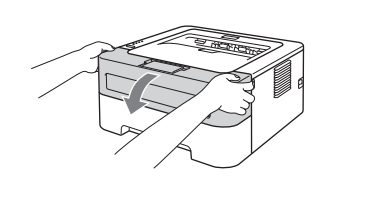
Step 3 - Take out the drum unit and toner cartridge from the machine (for Brother TN660 and TN760 which is drum unit and toner cartridge separation structure) and put them on a piece of disposable paper or cloth to avoid spill and scatter toner.
Step 4 - Push down the green lock lever and take the toner cartridge out of the drum unit.
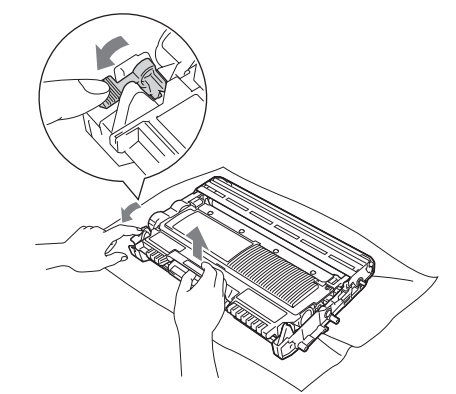
Step 5 - Take out the new toner cartridge replacement, hold the cartridge level with both hands and gently shake it from side to side several times to evenly distribute the toner in the toner cartridge.
Step 6. Remove all the protective cover and tape.
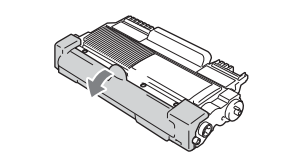
Step 7 - Put the new toner cartridge into the drum unit until you hear it lock into place. If you put it in properly, the green lock lever will life automatically.
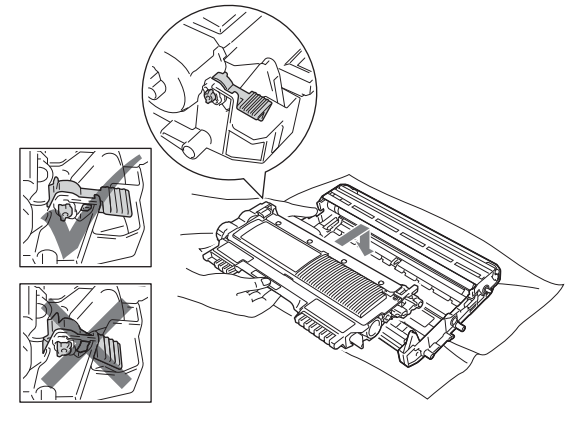
Step 8 - Slide the green tab from left to right and from right to left to clean the corona wire of the drum unit. Remember slide the green tab to the home position after finish the clean.
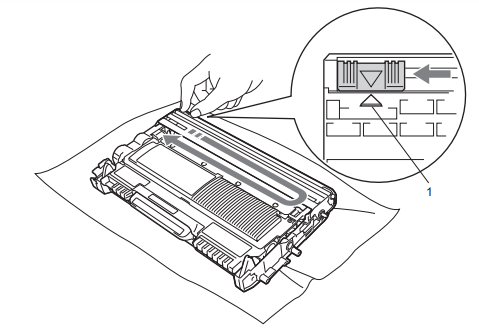
Step 9 - Put the toner cartridge and drum unit assembly into the printer and close the front cover.
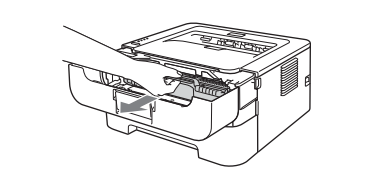
You can also follow the v4ink TN660 Toner Cartridge installation guide step by step:
How often should I replace toner cartridge
To a large extent, the way you use the printer determines the service life of the toner cartridge. The more you print, the more often you replace it. In addition, its replacement frequency is also determined by its page yield. The more page yield they provide, the lesser the replacement frequency. If you use the printer frequently and the print volume is large, it is recommended to use a high-yield toner cartridge, which is more cost-effective and less frequent.
The cartridge is generally valid for 24-36 months. After opening the cartridge, install it in the machine and use it up within six months. Please use the unopened cartridge within the validity period indicated on the cartridge package.
If you do not need to replace the cartridge, do not take out the cartridge. If you do so, the amount of toner may be reduced and the machine will not account the amount of ink remaining in the cartridge.
How to extend the cartridge life
When your printer starts to display "Toner Low" message or your print starts to fade, you may be able to extend the cartridge life to print more pages. Open the printer's toner cartridge bracket and remove the toner cartridge. Shake back and forth to redistribute the remaining toner, then reinsert the toner cartridge into the printer. This allows you to print for an extra one or two days, depending on how much you use the printer. You can repeat this procedure several times, but it must be while you are waiting for the cartridge you already ordered.
Related Products
-
entry_color
-
2600 Each pagesentry_pageyield
-
text_freeentry_shipping
-
48 HRsentry_delivery
-
text_compatible_printers
-
entry_color
-
3000 Each pagesentry_pageyield
-
text_freeentry_shipping
-
48 HRsentry_delivery
-
text_compatible_printers












